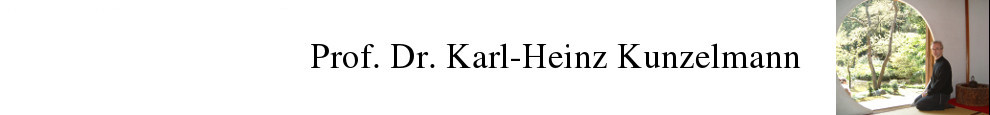MakeCVS
Author
Karl-Heinz Kunzelmann
History
2007
Source
Contained in the zip archive MakeCSV.zip
Installation
Extract the zip archive to a temporary folder. Read the readme, the *.bat and the following infos.
Description
Compile: javac ReadStatFile.java
Usage: java ReadStatFile <in_file> <number of lines per record> [optional:<0 = suppress header>]
This file converts the output files of match3d - socalled Stat-files - in CSV files
The result is sent to standard-output
You have to redirect it to a file to save it
It can be extended to any file of the format:
Tag_x = 1234.456 \n
Tag_y = 987.54321 \n
to a CSV File (used for Excel import):
Tag_x, Tag_y \n
1234.456, 987.54321 \n
The header line can be suppressed optionally
(BTW: CSV stand for comma separated value)
Added 17.8.2011:
It can be necessary to replace the line “file_name” with the current filename:
This bash script might help: replaceLineInStatFiles.sh