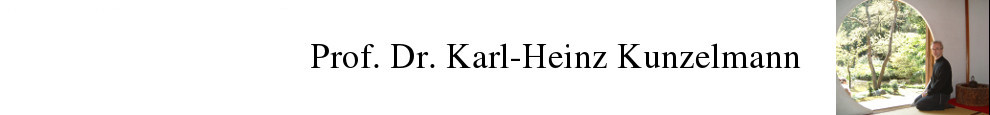STL import with MeshLab (Ubuntu 64)
MeshLab (http://meshlab.sourceforge.net/) is a very helpful program to convert different 3D dataformats. We extensively use STL data transfer data from the µCT to ParaView (<www.paraview.org>), where the data are visualized.
To avoid memory limitations Ubuntu (64 bit) is the OS of choice for our work. MeshLab has to be compiled from source, which works fine, when one follows the online instructions.
However, I had a problem to import ASCII STL files. You can find the bug report and tracking here.
The reason is the interaction between the localization of Ubuntu and MeshLab. I use the German localization, which means that the decimal delimiter is comma, while internationally the full stop is the decimal delimiter. MeshLab uses the localization, my files contained the fullstop, however. A solution for a similar problem was posted here: http://forum.ubuntuusers.de/topic/dezimaltrennzeichen-von-komma-zu-punkt/#post-2118102
The workaround for the import problem is In short:
The file /usr/share/i18n/locales/de_DE contains a description of the local German specifics of the character set. There is a section for the number format (LC_NUMERIC) and another for the monetary format (LC_MONETARY).
In those two sections the values for the decimal_point and the thousands_sep have to be exchanged according to ones needs:
Edit in the file /usr/share/i18n/locales/de_DE the section LC_NUMERIC:
Default is:
LC_NUMERIC
decimal_point “
Default is changed to:
LC_NUMERIC
decimal_point “
To apply the changes, enter in a terminal “sudo dpkg-reconfigure locales”
I hope this helps until MeshLab takes care of this problem.